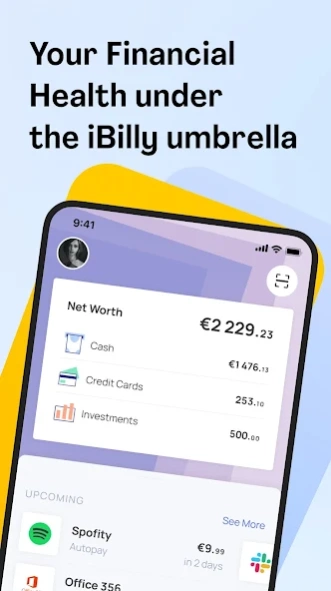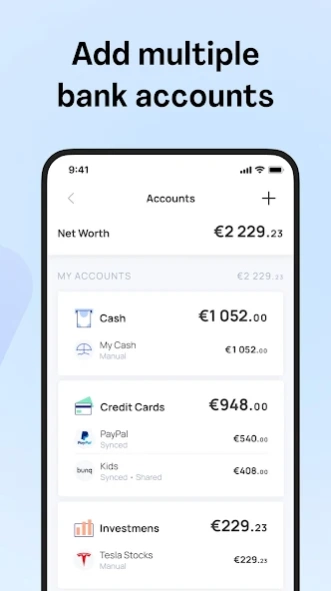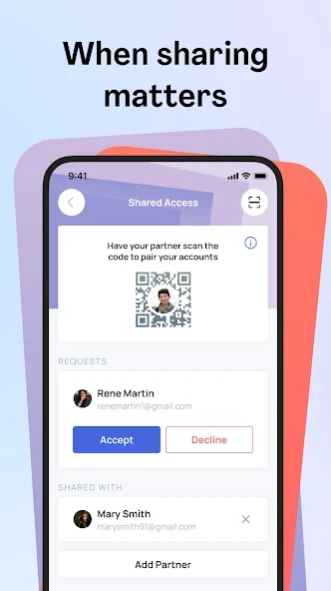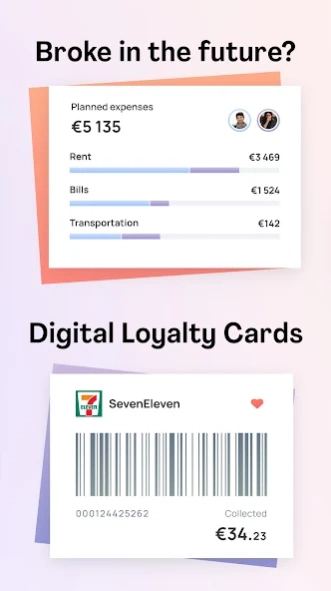iBilly - Budget & Money Saver 3.38.5
Free Version
Publisher Description
iBilly - Budget & Money Saver - Connect your bank account and keep track of your income and spendings!
THE PAID iBilly APP IS NOW FOREVER FREE!
You can directly link your bank account without taking out a paid subscription. It's all too expensive these days and we simply couldn't afford to keep using our prices. So we've revised all our plans and made it possible to link your bank without paying for it. You will be amazed at how iBilly can help you have a better overview of your expenses, budgets and your savings goals! Start today, it won't cost you anything :-)
The updated iBilly app is here to give you detailed insights into your personal finances. With the iBilly app it is possible to link your private bank account so that you can easily manage your income and expenses. It is also possible to add transactions manually, but that is a bit old-fashioned :-) plus! We also have a web version! Have you always been looking for a very comprehensive digital household book? Then you are at the right place at iBilly! Accounting, but for consumers.
In the iBilly app you can safely and easily link your bank account(s), with this you give iBilly permission to collect your transactions. You can then sort, label, and create budgets/targets in the app. It is now possible to link accounts of more than 15,000 banks. You are also able to connect a large amount of international banks from almost each country in Europe, the UK, part of the states and much more banks to come any time soon!
The iBilly app can be used in two ways:
1. In the iBilly app you can link your bank account which will open a so-called "live feed", which means that we will collect your transactions daily in the app. We provide the link in collaboration with Klarna. Please note that you are limited to linking 1 account with the free app.
2. In the iBilly app you can also manually add transactions without an active bank link. A bank link really works much better and saves you a lot of time and hassle!
* If you have a paid subscription, you can also use the web variant completely and for free: iBilly Navigator
The iBilly app is pretty smart! Most transactions can be automatically sorted and labeled, unfortunately not all. If a transaction is not labeled correctly, you can manually change or add a label. All future transactions will then be automatically labeled with your desired label.
A number of functions that the iBilly app offers:
- Bank connection via our partner Klarna
- Analyze spending behavior
- Gain insight into past and future earnings and payments
- Create savings goals & budgets and share them with your loved ones
- Manage your personal finances together. Account sharing is one of the main features of the iBilly app
- Easily add all your loyalty cards by simply scanning the barcode
- Earn trophies! This is a cool and a must see feature! No spoilers, discover the feature for yourself!
- Encryption and data storage: All stored data is heavily encrypted and we do not sell data! We certainly don't want that! We charge a small fee for the use of our app, so we can keep our services online and pay our bills. Oow, and the app is also ad free!
And many more features! See for yourself! THE iBilly APP IS FREE TO USE, IF YOU WANT MORE FEATURES WE HAVE A PREMIUM SUBSCRIPTION AVAILABLE.
iBilly app - subscriptions:
1. FREE - Link max. 1 bank account
2. PREMIUM - 1.99 p/month - full and unlimited functions + web application access
* With an annual subscription: Discount per month + one month free!
Have fun with the iBilly app and let us know if anything is missing and/or we need to improve features: support@iBilly.co
About iBilly - Budget & Money Saver
iBilly - Budget & Money Saver is a free app for Android published in the Accounting & Finance list of apps, part of Business.
The company that develops iBilly - Budget & Money Saver is iBilly B.V.. The latest version released by its developer is 3.38.5.
To install iBilly - Budget & Money Saver on your Android device, just click the green Continue To App button above to start the installation process. The app is listed on our website since 2024-04-15 and was downloaded 1 times. We have already checked if the download link is safe, however for your own protection we recommend that you scan the downloaded app with your antivirus. Your antivirus may detect the iBilly - Budget & Money Saver as malware as malware if the download link to co.ibilly.client is broken.
How to install iBilly - Budget & Money Saver on your Android device:
- Click on the Continue To App button on our website. This will redirect you to Google Play.
- Once the iBilly - Budget & Money Saver is shown in the Google Play listing of your Android device, you can start its download and installation. Tap on the Install button located below the search bar and to the right of the app icon.
- A pop-up window with the permissions required by iBilly - Budget & Money Saver will be shown. Click on Accept to continue the process.
- iBilly - Budget & Money Saver will be downloaded onto your device, displaying a progress. Once the download completes, the installation will start and you'll get a notification after the installation is finished.